After working as a consultant for so many years helping companies implement some of the largest Oracle® Primavera P6 Enterprise Project Management (EPM) systems, I gained the experience in addressing many issues that slow down or stall implementation mainly because of frequent migration issues.
There is also another setback which is the optimization of licenses to users within the companies, since this is somewhat expensive project management system that even large enterprises consider costly. Having said this, there are a lot of users that will need to view the project schedules, but the company is reluctant in providing a license package that will cover all team members included.
Since companies are trying to tighten their budgets on technology solutions with the aim to cut their operational costs, the price of a product and its associated services for them is one of the most important buying criteria. If we consider a single project we will see that not all project participants actually make changes on a schedule and that a lot of the responsibilities for this are divided between project executives, managers, project leads and coordinators who plan activates, allocate resources and manage costs for the team members who actually work on their assignments.
So, companies could greatly benefit from a lightweight application to display project information which can subsequently help them reduce total businesses costs, but at the same time be able to provide the project team and important stakeholders with a tool to view crucial project information and the current statuses of project activities.
Here is where I was surprised by the entrance of a fairly new application, which has quality features to satisfy the need for project teams to be able to view the XER project schedule and deliver higher agility in task completion.
ScheduleReader Overview
ScheduleReader is the software that has been initially classified as a viewer for XER and XLS project files, created with Oracle® Primavera P6 and I find it as a potentially powerful player on the market that will be a true eye-opener to many enterprises now and in the past have heavily invested in expensive licenses.
Essentially, this software may broaden the functionalities to help project teams work in an environment with better collaboration and will keep external subcontractors, consultants and external teams updated for everything that is going on with the project. To keep everyone in the loop with the most accurate data, ScheduleReader™ allows everyone in the team access project files and information crucial for their task delivery and needless to say it may act as a bridge of communicating important information that could only lead to improving the quality of work to all parties involved.
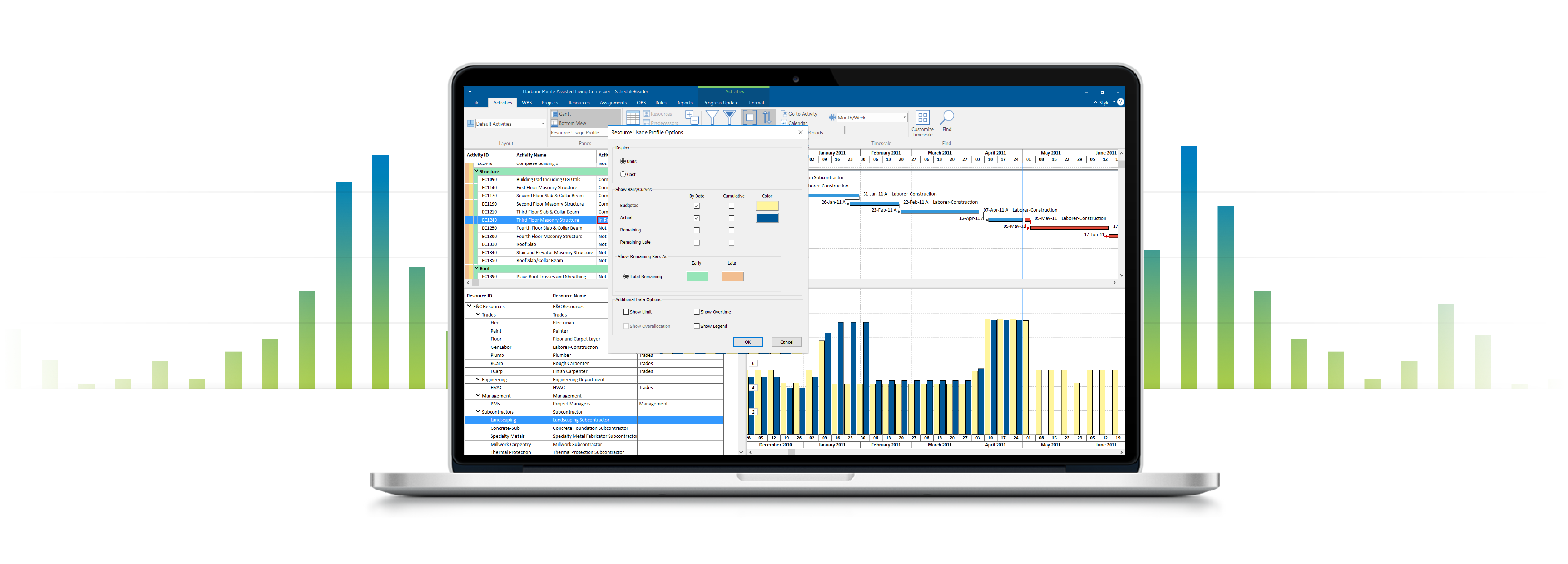
Users of ScheduleReader™ can gain complete control over project performance, by monitoring and visualizing the project schedules in an easy and intuitive project environment. From project managers, team members to contractors and subcontractors, ScheduleReader™ provides confidence and control, so that responsible people share the exact view of the project schedules. As this is actually a very cost-effective tool, it could provide large corporations with a hint on how to reduce costs on expensive PM software licensing. As Oracle® Primavera P6 is mostly used by companies that are part of the following industries: Engineering and Construction, Oil and Gas, Aerospace and Defense, Automotive, Industrial Manufacturing and Public Utilities. ScheduleReader™ is perfect for all of these and more.
ScheduleReader Features
Let me begin with the application’s user interface. I must admit that it is very simple to use as it holds some similarities in the structuring of tabs and project information, but it also has a lot smoother look and feel that what Primavera P6 users are accustomed too, with a bright and polished out user experience.
Users can easily navigate through the project views: Activities, WBS, Projects, Resources, Assignments, OBS, Roles and Progress Update to find details about their tasks, as shown in my screenshot below.
In the Activities view, users can choose to see the Gantt chart visualization of all activities (or selected ones) and also choose to see more details in the Bottom View regarding selected Activities, such as General information, status, resources, predecessor and successor activities, activity codes, notebook, steps, and feedback.
An interesting feature that they have implemented just recently is the Trace Logic view and driving activities, which gives a more focused visualization of the critical path and crucial activities for the completion of the project.
Another interesting functionality is the availability to create your own or import your company’s Primavera P6 Professional layouts in .pdf format or use the already built-in layouts from a drop-down menu such as “Grouped by Start – Monthly” or “Activity status layout”.
The filtering of activities is also very well suited, where team members can filter and search through them by applying various parameters to display durations and units in days or hours and dates with or without the time.
Project Leads and Project Managers will be happy to know that this software has a Baseline view as well, making it very easy for users to compare several versions of a project schedule. There is a very good visual preview of the baseline bars and an available bar’s chart, so users can quickly get accustomed to the colors used in the Gantt on the right.
Yet another very interesting part is the feature called “Progress Update”, where team members can send a proposal for an activity status update to their responsible Project Scheduler that handles and updates the project schedule.
With Progress Update, team members can give feedback and insert proposals for updates in the Activity and Assignments views where they can update % Complete, Actual Start, Actual Finish, Activity Status, and Activity codes.
There are other views available in this reader for XER schedules, but I want to take my time and present those in another article of mine, which I hope will be published very soon.
As a conclusion to this somewhat short review would be that ScheduleReader™ is a software for reading XER schedules that is definitely worth trying by all project organizations that use Oracle® Primavera P6. This tool will be a huge worry-reliever in terms of cutting costs and can provide on-time and important project information to be easily accessed and viewed by team members,schedulers, project managers, project controls and external project stakeholders.
ScheduleReader™ has a dedicated team to provide a live demonstration, also free of charge, so users can get to know every detail of its functionalities first-hand.
ScheduleReaderTM is compatible with and can be used with Oracle® Primavera P6. It is an independently developed reader product by I-Produkts® and it is not a product of Oracle®, nor is it endorsed, sponsored or affiliated with or by Oracle®. Oracle®, Primavera® and P6® are registered trademarks and brands of Oracle®Corporation and/or its affiliates.
