An independent scheduling tool can indeed make it easier the process of creating and executing a complex project.

Recently I was working on one of the progress reports that a scheduler has to submit on a periodical basis. To be specific, the report on which I was working was the usual monthly progress report, and that gives you an idea of the amount of the actual dates and progress percentages that a P6 (XER) file would contain.
While I was working on this progress report I faced some obstacles, which were mainly because of the project management software Primavera P6. In reality, if you are working on a mega project, you will find yourself dealing with at least more than 3000 activities with all their relationships, resources’ assignments, activity codes and cost assignments. So while I was trying to overcome these obstacles, I tried using a professional independent scheduling tool, which turned out to be superb.
Here are the main problems, which I encountered and overcame.
The Slow Processing of P6
Generally, Primavera P6 is not the fastest program in processing orders, but its speed is satisfying if you are working on a small or a medium scale project. However, when you are working on a schedule with a massive number of activities and assignments, you get impatient with its processing speed.
To give you an example – I wanted to print out a lot of PDF pages from the P6 to include in my monthly report and the P6 was not responding so quickly to the filters and the number of pages I wanted to print.
To solve this issue, I tried a professional independent scheduling tool, a viewer to be specific, and the result was amazing. I have tried numerous viewers but then I chose to continue working with ScheduleReader, and the main reason for that is its printing interface, which is similar to the Primavera interface. The difference in speed is surprisingly huge; you move out between filters in seconds and print the pages you want in even shorter time. The pages that I usually print take more than an hour using P6, but when I switched to the independent viewer, it only took 15 minutes, which saved me a great amount of time and encouraged me to produce more during my working hours.
The (Easy-to-use) Interface
One of the main issues that need to be fixed in P6 is its complicated Interface. Surely, if you are a professional scheduler and user of Primavera P6, I guess you don’t have a problem in working with it, but don’t you wish it was simpler and more flexible?
I’m sure that the answer would be – ‘Yes, of course’. Any scheduler would love to see the P6 interface more flexible and practical. To overcome such a problem, you should definitely try using an independent viewer. These viewers were designed to facilitate the task for you and they were made considering this particular issue.
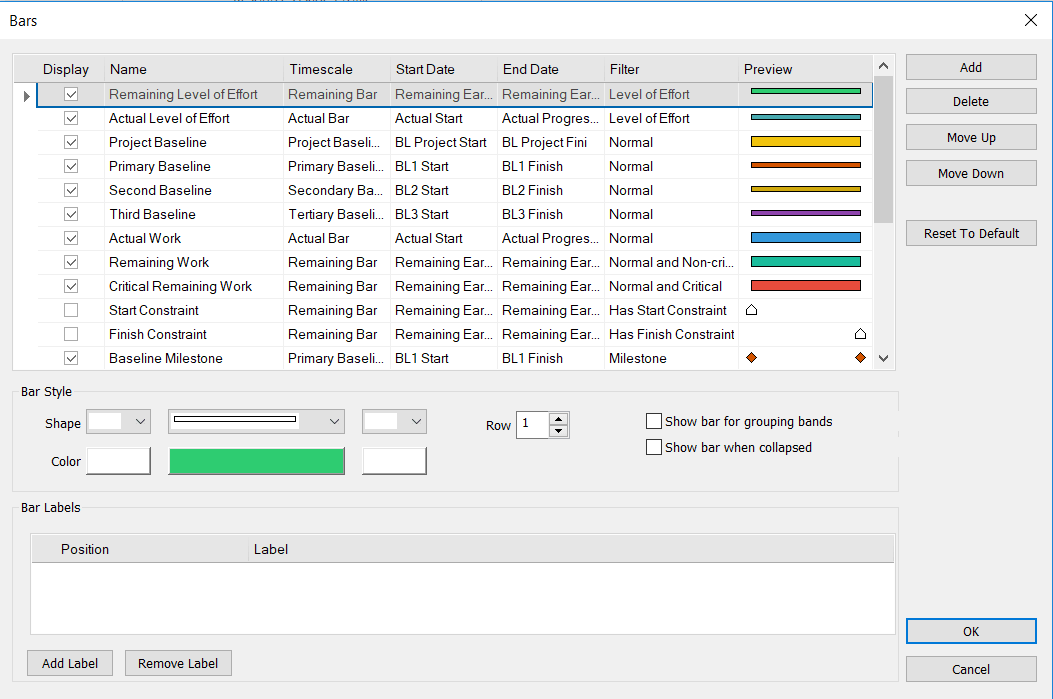
Can you imagine working on a XER file with the same interface of Microsoft Office? Now that is a creative solution and a pretty big step towards making the P6 schedules more flexible for viewing and reading.
I worked using the aforementioned viewer and I can say that it was surprisingly easier to move between layouts, categories, and reports, which gives you enough motivation and time to view every little detail of the schedule you are working on. It is possible to even view more than one schedule and get a full image of them in a very short time, especially if you were on the side that reviews the schedules created by project’s contractors.
Importing Projects
Now as a professional P6 user, I always suffered from the idea of importing projects. I have always asked myself – ‘Why can’t it be simple just like in Microsoft Office, to double-click on a file and see it opened in seconds without the need of importing it into your database’?
As you all know, the bigger the XER file is, the longer it takes to be imported and you just sit right there waiting for it to finish while being absolutely unable to do anything to fasten the process. You also must have experienced having POBS in your XER file which literally takes forever to be imported in your database. Although, there is a recently known method to remove POBS from the XER file it is still annoying to have them in your schedule. ScheduleReader solved this issue for me by totally ignoring the POBS and smoothly opening the schedule as they never existed in it.
More Filters
We all know that the “Filter” option is one of the most important features that schedulers use since it is very practical when it comes to working on a certain discipline or trade, or when you want to see the Critical Path/s.
However, regardless the fact that P6 gives you the privilege of creating or adding more filters to the already existing ones, it still lacks some important filters, some of which can be created, and others that cannot. For us schedulers, this can be frustrating if we want certain details to be viewed or edited.
For example, certainly, every scheduler have experienced working on a schedule that had a lot of “lags” in its activities’ relationships. And it is a known fact that lags are not preferred to be used in an excessive amount due to the illogical and unimportant sequence they create. Especially when you need to put actuals on the schedule, you will get surprisingly unexpected forecast dates due to the excessive use of lags. So what can we do to solve this problem?
In the previous versions of P6 (those before 16.1), we used to do it the hard way. Personally, I used to go through each activity one by one to discover which of them had relationship lags and which didn’t. Then I switched to exporting the relationships into Excel and then filter the lag column in the exported sheet to find the relationships that don’t have “zero” in the filtered column. Later on, Oracle Primavera surprised us with version 16.1 that has two new categories in its interface – “Predecessor Details” and “Successor Details”, which let you know if any activity has lags in its relationships or not.
Anyway, all of these previously mentioned solutions are time-consuming and exhausting since they all require a lot of efforts and until now nobody has reached a method that enables to filter the activities without relationship lags.
Fortunately, I found a hack! And it is again the viewer ScheduleReader. It magically has a filter that shows our wanted “lag” activities and hides the unwanted ones.
ScheduleReader offers solution to a big obstacle that each one of us has been facing since the creation of P6. It saved us a massively big amount of time and effort, because we, as planners, tend to prioritize time more than anything else and spend all our efforts to maximize the usage of every resource we have.
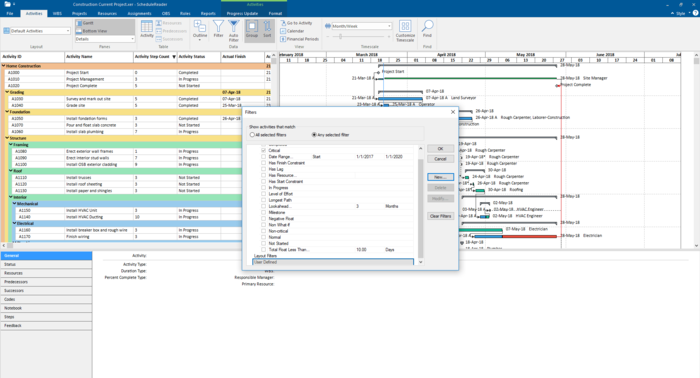 Each user can personalize the project view by customizing the order and design of different project elements according to the project specifics.
Each user can personalize the project view by customizing the order and design of different project elements according to the project specifics.
According to statistics, in USA 64% of the engineering companies prefer using Primavera P6, while in the Middle East the percentage falls down to 58%.
Regardless these numbers, Primavera P6 still captures most of the companies’ attention due to its capability of covering most if not all of the areas that enable us to control, monitor and execute all kinds of projects professionally.
With this wide use of P6, people always need more tools and features to be added to the software to increase its management ability. Oracle Primavera P6 might cover and satisfy these needs but it doesn’t meet the expectations or the exact desired options.
I began realizing this when I acquired more experience and the needs started to increase according to the complexity level of each project I worked on until I reached to a conclusion that P6 alone is not enough to be able to fully control and monitor every detail of your project.
It is necessary an assistance from independent scheduling tools. They save you a great amount of time and energy; boost your production rates and let you work smart. Scheduling tools fill the voids that have been missing in Primavera P6 software.
Overall, as an advice from a fellow planner/scheduler who went through multiple obstacles in various types of projects, in order to distinguish your output among others, start using the incredible P6 assistants. These professional independent scheduling tools will help you notice the difference in the quality of your work and the requirement of time that will be saved while working on, usually, “time-consuming” tasks.
DISCLAIMER: The views and opinions expressed in this article are minealone. All the information shared in the article reflects my personal point of view. I did not receive any financial compensation in writing this article, nor do I own any shares in the mentioned companies.

A software consultant helping organizations with technology implementation that facilitate project planning.